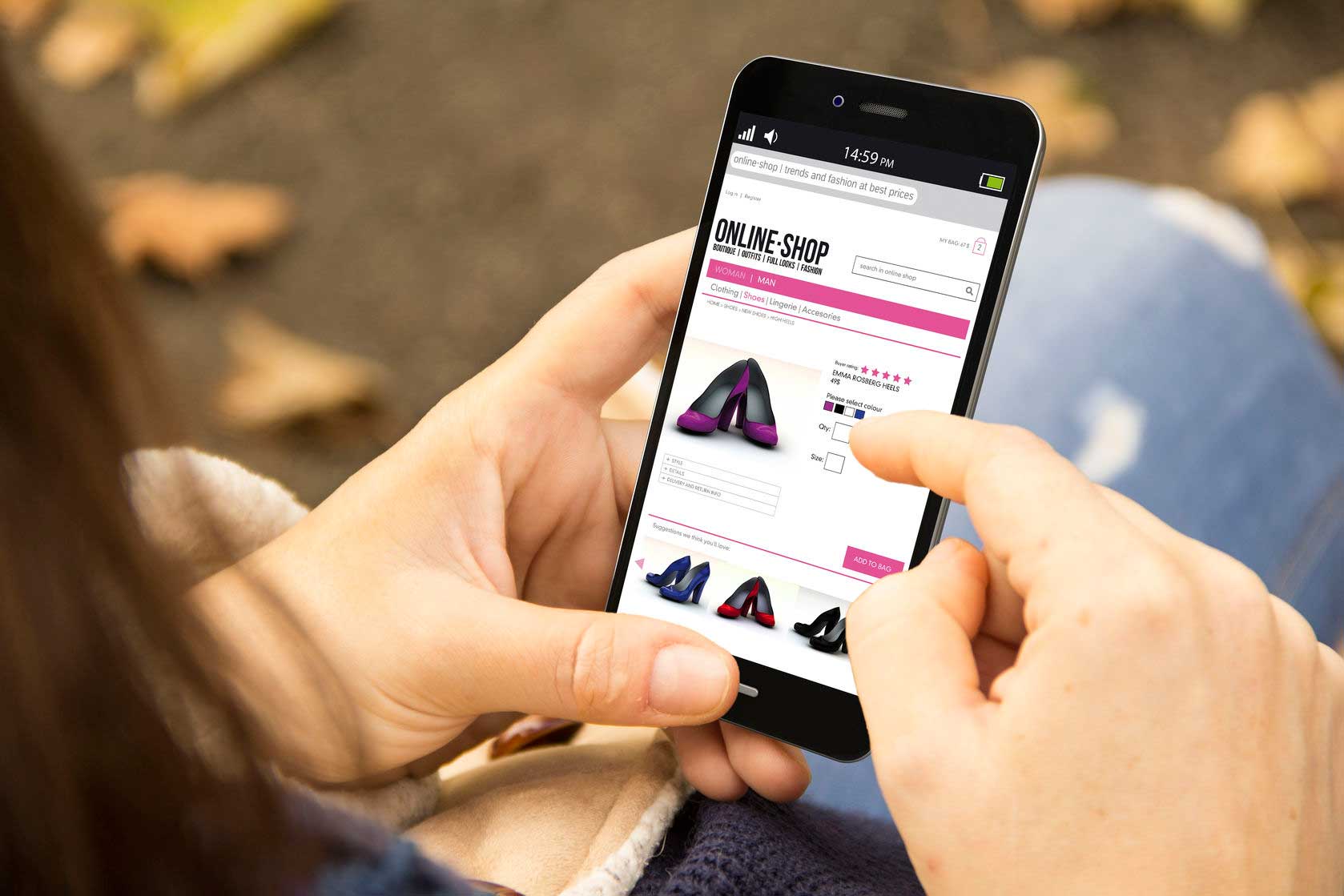Business Listing on Bing
To claim your business listing on Bing, follow these steps:
- Go to the Bing Places website (https://www.bingplaces.com/) and click on “Get Started” button.
- Sign in to your Microsoft account or create a new one if you don’t have one already.
- Enter your business information, including your name, address, phone number, and website.
- Search for your business by name and location. If your business doesn’t show up, you’ll be prompted to add it.
- Claim your business by verifying your ownership. Verification methods can include receiving a postcard at your business address, receiving a phone call or text message, or email verification.
- Once your business is verified, you can edit your business information, add photos, respond to reviews, and manage your Bing Business Listing.
By claiming and verifying your Bing Business Listing, you can ensure that your business information is accurate and up-to-date, and that your business is visible to potential customers who are searching for your products or services on Bing.