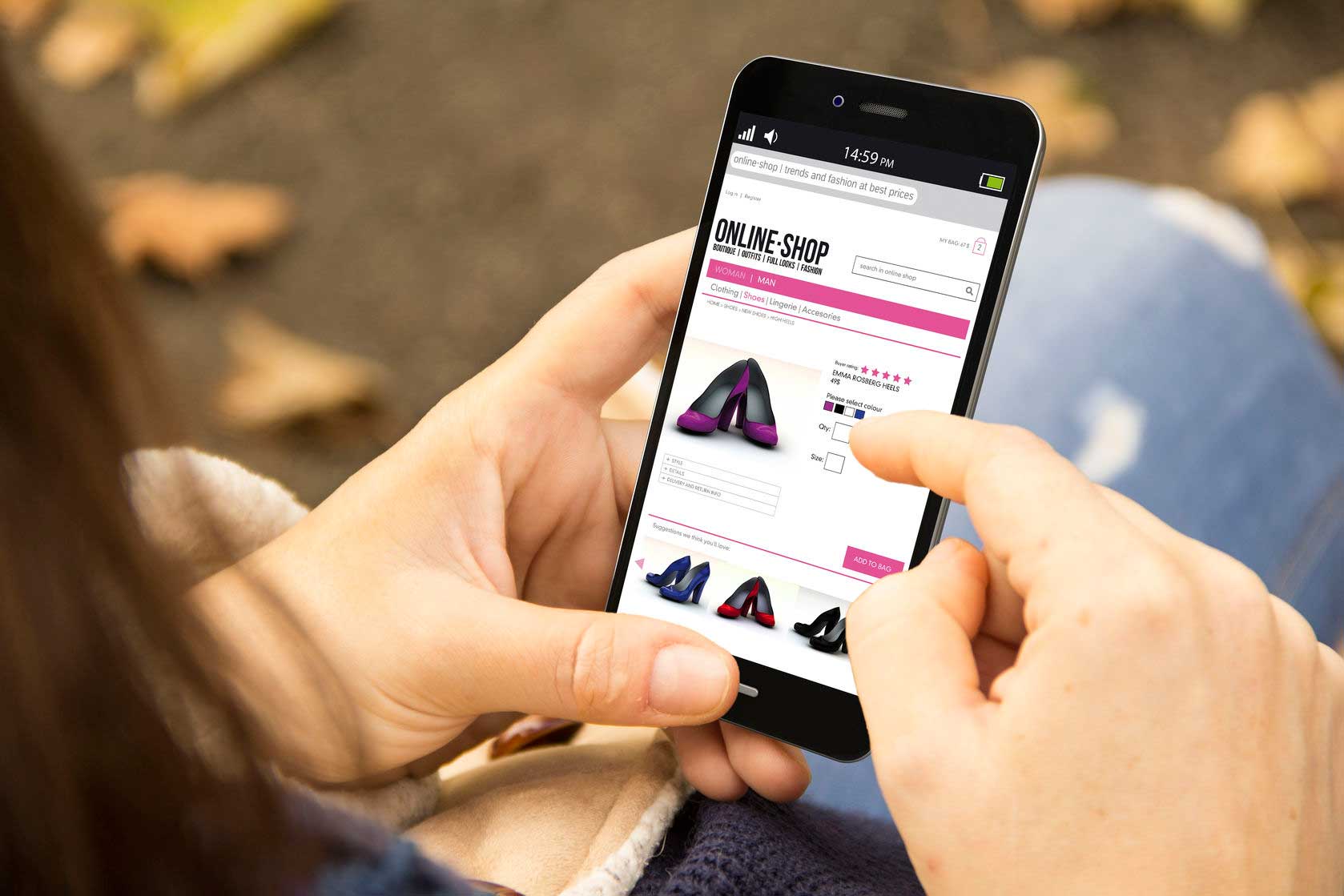MapQuest: Report an error on a Business Listing
To report an error on a business listing in MapQuest, you can follow these steps:
- Go to the MapQuest website (www.mapquest.com).
- Search for the business listing that contains the error.
- Click on the “More” button (represented by three dots) located in the top right corner of the business listing.
- Click on the “Report a map error” option from the drop-down menu.
- In the form that appears, provide details about the error in the “Description” field. Include as much information as possible, such as the incorrect information on the listing and the correct information that should be displayed.
- You can also provide your contact information in case the MapQuest team needs to reach you for additional information.
- Click on the “Submit” button to send your error report to MapQuest.
Alternatively, you can also contact MapQuest’s customer support team directly to report an error on a business listing. You can find their contact information on the MapQuest website under the “Help” or “Contact Us” section.