Identifying Page Speed Factors
Page speed refers to the time it takes for a web page to load and display all of its content, including images, text, and other media. It is an important factor in user experience, as faster loading times can improve user engagement and reduce bounce rates. Page speed can be affected by a variety of factors, including the size and complexity of the page, the server response time, and the user’s internet connection speed. To optimize page speed, website owners can take steps such as compressing images, minimizing the use of large files or scripts, and using content delivery networks (CDNs) to cache content and reduce load times.
Several factors can influence the page speed of a website, including:
- File Size: The size of a website’s files, including images, videos, and scripts, can affect page speed. Large files can take longer to load, slowing down the page speed.
- Hosting: The quality of web hosting can affect page speed. A website hosted on a server with slow response times can take longer to load.
- Caching: Caching involves storing website data in a cache so that it can be quickly retrieved when a user requests it. A website that uses caching can have faster page load times.
- Code: The code used to build a website can affect page speed. Poorly optimized or bloated code can slow down the page load times.
- Content Delivery Network (CDN): A CDN is a network of servers that store and deliver website content. Websites that use a CDN can reduce page load times by delivering content from the server that is closest to the user.
- Browser and Device: The type of browser and device a user is using can affect page speed. Different browsers and devices can have varying levels of performance, which can impact page load times.
Optimizing these factors can help improve page speed and ensure that website visitors have a better experience.
Page Speed Tests
A website’s page speed test is a performance measurement that evaluates how fast a web page loads on a particular device and under specific conditions. The test usually measures various aspects of the web page’s speed, such as the time taken to fully load the page, the size of the page, the number of requests made by the page, and other relevant metrics.
These tests are important because a faster-loading website can improve user experience, increase engagement, reduce bounce rates, and boost search engine rankings. Conversely, a slow-loading website can lead to frustration and a loss of traffic and revenue. By testing your website’s page speed, you can identify any performance issues and make changes to optimize your site for speed and better user experience.
How can I test the page speed of a website?
There are several tools available to test your website’s page speed, including:
- Google PageSpeed Insights: This tool analyzes your website and provides suggestions for improving its speed and performance. It provides a score for both mobile and desktop versions of your site, along with specific recommendations for improving speed.
- GTmetrix: This tool analyzes your website’s speed and performance, and provides a detailed report on page speed, page size, and other factors that can impact performance. It also provides recommendations for improvement.
- Pingdom: This tool allows you to test your website’s page speed from various locations around the world. It provides a detailed report on page speed, page size, and other factors that can affect performance.
- WebPageTest: This tool allows you to test your website’s page speed and performance from various locations around the world, and provides a detailed report on page speed, page size, and other factors that can impact performance.
- Using these tools can help you identify issues that may be affecting your website’s speed and performance, and provide recommendations for improvement.
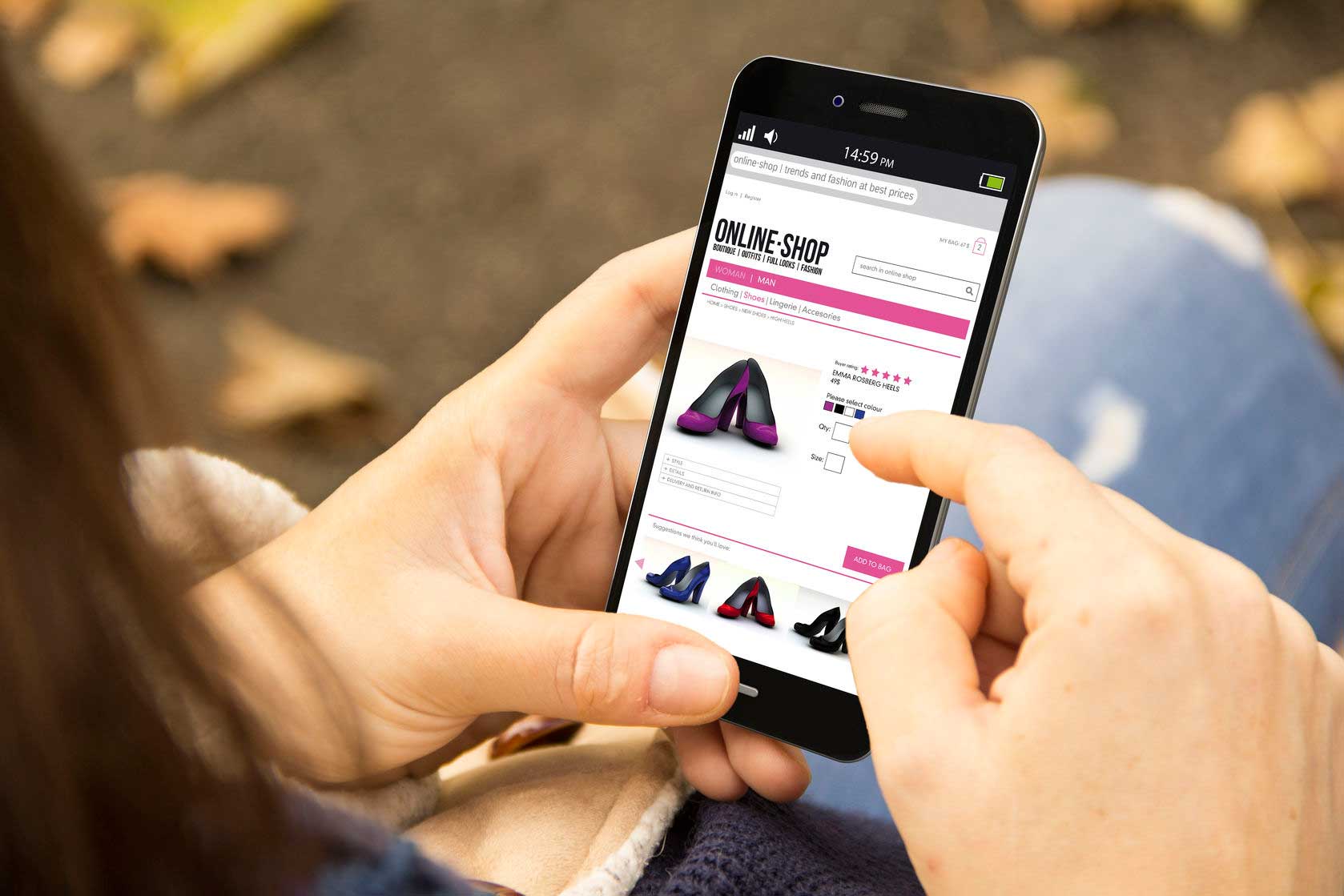
Other Blog Posts



