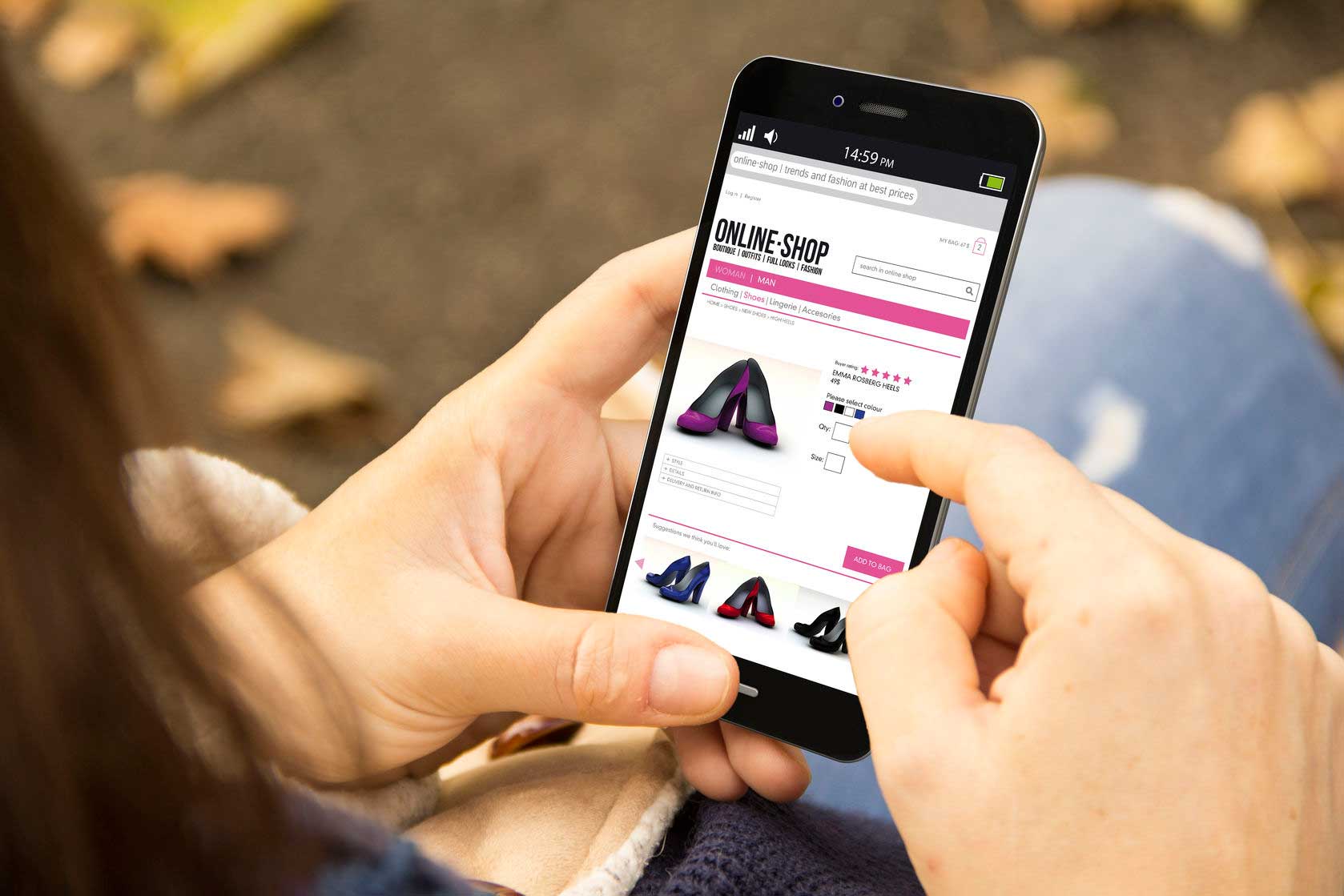Migrating WordPress
To migrate a WordPress site to a new hosting platform, you can follow these general steps:
- Set up the new hosting account: Choose a hosting provider and set up a new hosting account. Install WordPress on the new hosting platform.
- Export the WordPress site: Log in to your existing WordPress site and go to Tools > Export. Choose “All content” and click “Download Export File”. This will create an XML file containing all of your site’s content.
- Import the WordPress site: Log in to your new WordPress site and go to Tools > Import. Choose “WordPress” and install the importer plugin if prompted. Upload the XML file you exported in step 2.
- Migrate the site files: Using FTP or a file manager, download all of the site files from the old hosting account and upload them to the new hosting account. This includes any themes, plugins, and media files.
- Update the database: Use a tool like phpMyAdmin to export the database from the old hosting account, and import it into the new hosting account. Update the wp-config.php file with the new database credentials.
- Update DNS records: Change the DNS records to point to the new hosting account. This will take some time to propagate, so the old site may still be visible for a few hours.
- Test the site: Once the DNS records have propagated, test the new site to ensure that everything is working properly.
These steps may vary slightly depending on your specific hosting platforms and configurations, but this general process should help you migrate your WordPress site to a new hosting platform.