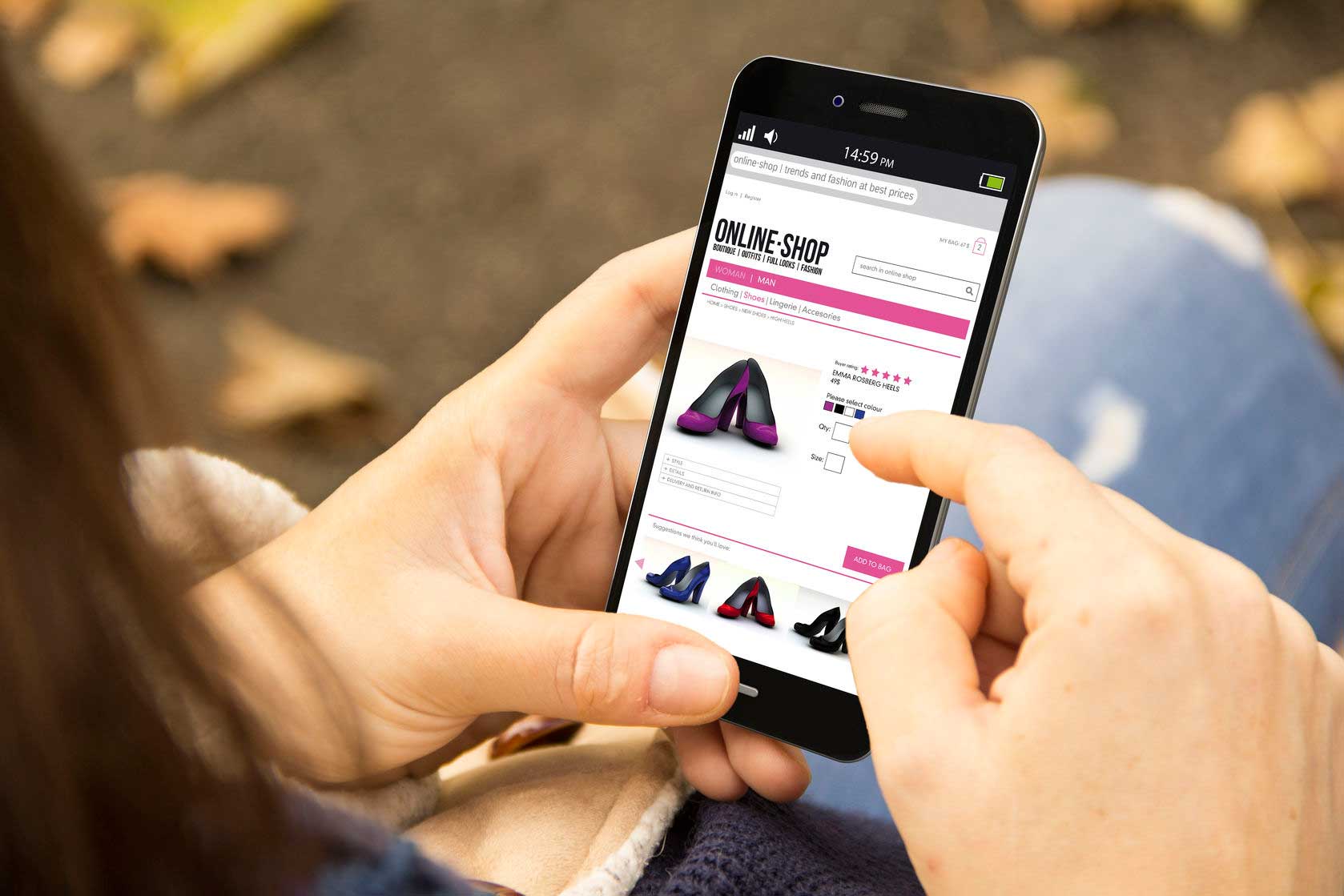Google Tag Manager & Manage Tracking Codes
Google Tag Manager (GTM) is a free tool provided by Google that allows website owners and marketers to manage various tracking tags and snippets of code on their websites without requiring direct access to the site’s source code. It simplifies the process of implementing and managing tracking codes, such as those used for web analytics, conversion tracking, remarketing, and other marketing and analytics tools.
Rather than manually inserting individual code snippets on each page of a website, Google Tag Manager provides a centralized platform where users can create, manage, and deploy tags. Tags are snippets of code that collect specific data or trigger certain actions on a website. With GTM, users can add, edit, and control these tags without the need for extensive technical knowledge or assistance from developers.
The key components of Google Tag Manager include:
- Containers: Each website or mobile app that uses GTM has a container, which is a container for tags, triggers, and variables. Containers act as a single point of integration for managing all tags.
- Tags: Tags are snippets of code from various third-party tools and services. These tags are used to collect specific data or track user interactions on the website. GTM provides pre-built templates for popular tools like Google Analytics, Facebook Pixel, and more.
- Triggers: Triggers define when and where tags should be fired on a website. Triggers can be based on specific events like pageviews, clicks, form submissions, or custom events.
- Variables: Variables are used to capture and store dynamic values, such as the URL of the current page, the value of a form field, or the user’s click information. Variables can be used within tags and triggers to make them more flexible and dynamic.
Benefits of using Google Tag Manager include:
- Ease of implementation: GTM simplifies the process of adding and managing multiple tracking codes on a website without requiring direct access to the site’s source code. This reduces dependence on developers and allows marketers to make changes quickly.
- Centralized control: With GTM, all tags and tracking codes are managed from a single interface. This makes it easier to add, modify, or remove tags without touching the website’s code.
- Flexibility and agility: Users can make changes to tags, triggers, and variables in GTM without needing to publish new code or involve developers. This flexibility allows marketers to experiment, iterate, and implement tracking and marketing tools more efficiently.
- Version control and debugging: GTM provides version control, allowing users to roll back to previous configurations if issues arise. It also offers built-in debugging tools that help identify and troubleshoot any problems with tags or triggers.
Google Tag Manager offers a user-friendly interface and streamlines the process of managing tracking codes, making it a valuable tool for marketers and website owners who want to track user behavior, conversions, and other important metrics on their websites.