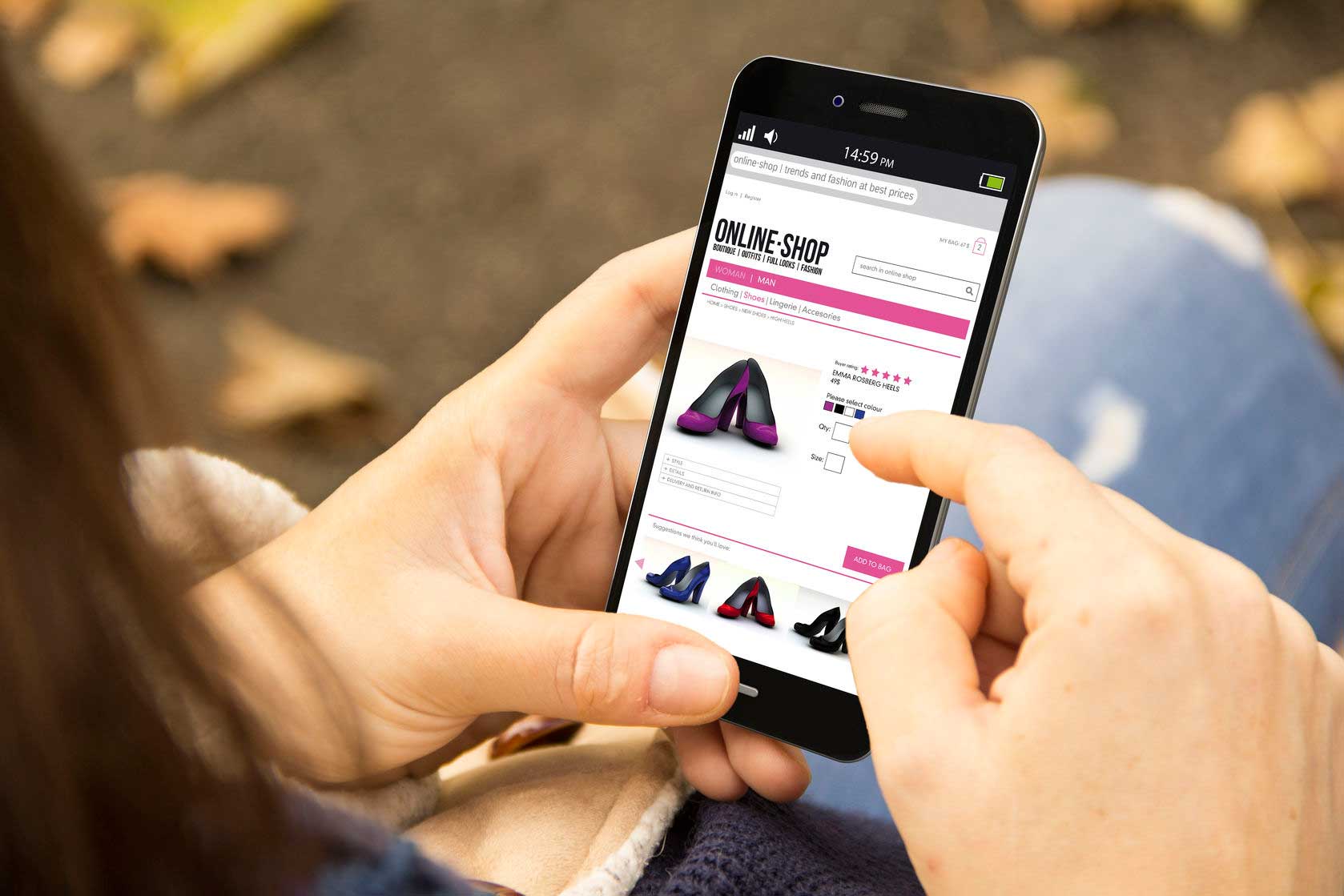Reclaiming Ownership of your Google Business Listing
If your Google Business Listing is already claimed, and you are the rightful owner of the listing, you can request ownership from the current owner.
To do this, follow these steps:
- Go to Google My Business and click the “Manage now” button.
- Enter the name or address of your business in the search bar.
- If your business is already listed, click on it.
- You will see a message that says “This listing has already been claimed.” Click the “Request access” button.
- Fill out the form with your business information, and click “Submit.”
- Google will review your request, and will contact the current owner of the listing on your behalf.
- If the current owner does not respond within 7 days, you will be able to claim the listing as the new owner.
If the current owner denies your request, or if you are unable to reach the current owner, you can contact Google My Business support for further assistance.