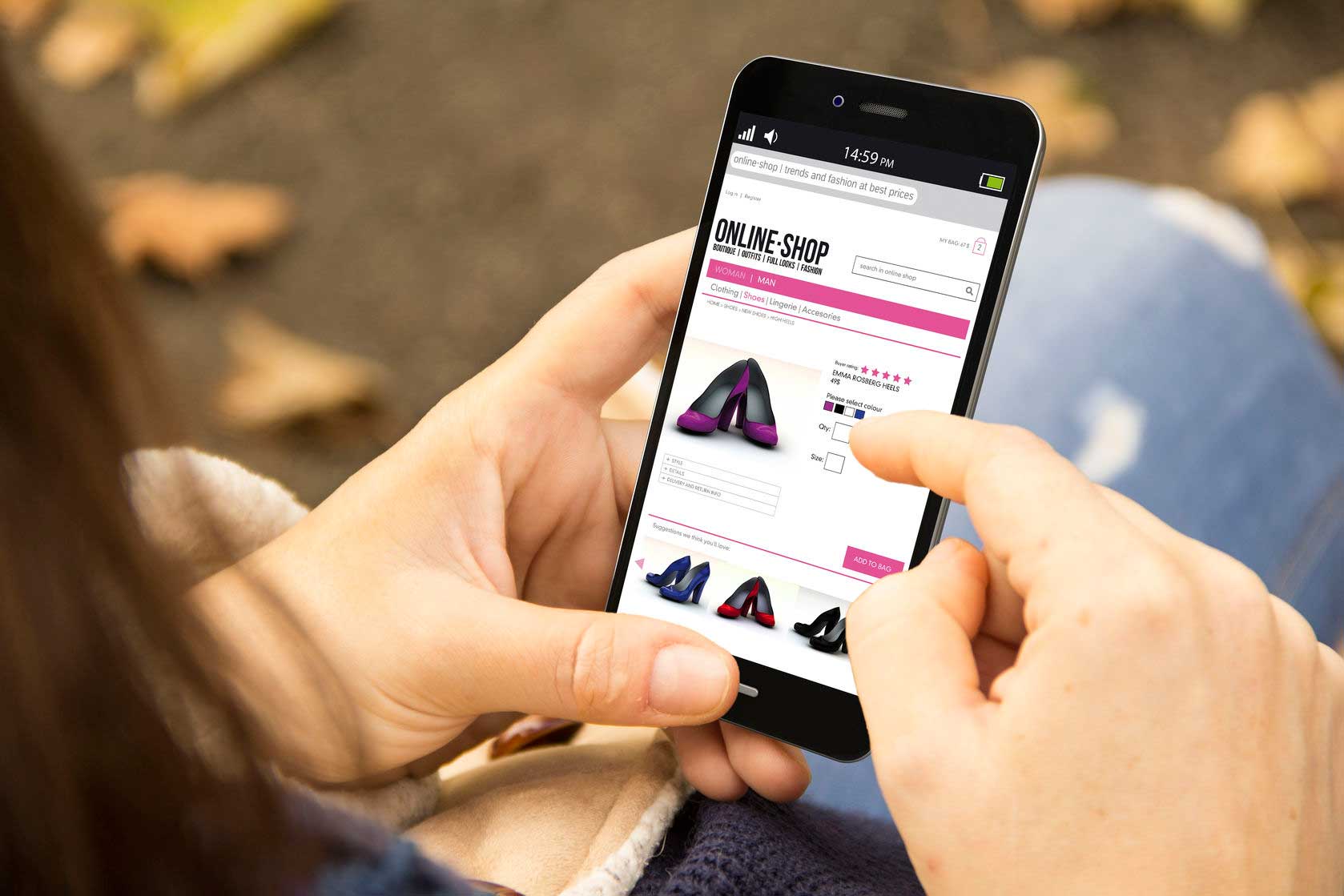Sharing Delegate Access for Bluehost
To share delegate access for a Bluehost hosting account, follow these steps:
- Log in to your Bluehost account and click on the “Advanced” tab.
- Click on the “Delegate Access” button from the left-hand menu.
- Click on the “Add new user” button to add a new user.
- Enter the name and email address of the person you want to grant access to and select the level of access you want to give them (such as billing or technical support).
- Click on the “Send invitation” button to send an invitation to the user.
- The user will receive an email with instructions on how to access your account. They will need to create a new Bluehost account or log in with an existing one to access your account, and their access will be limited to the permissions you specified when setting up the delegate access settings.
Once delegate access has been enabled, the user you granted access to will be able to access your hosting account and perform the tasks you assigned them.