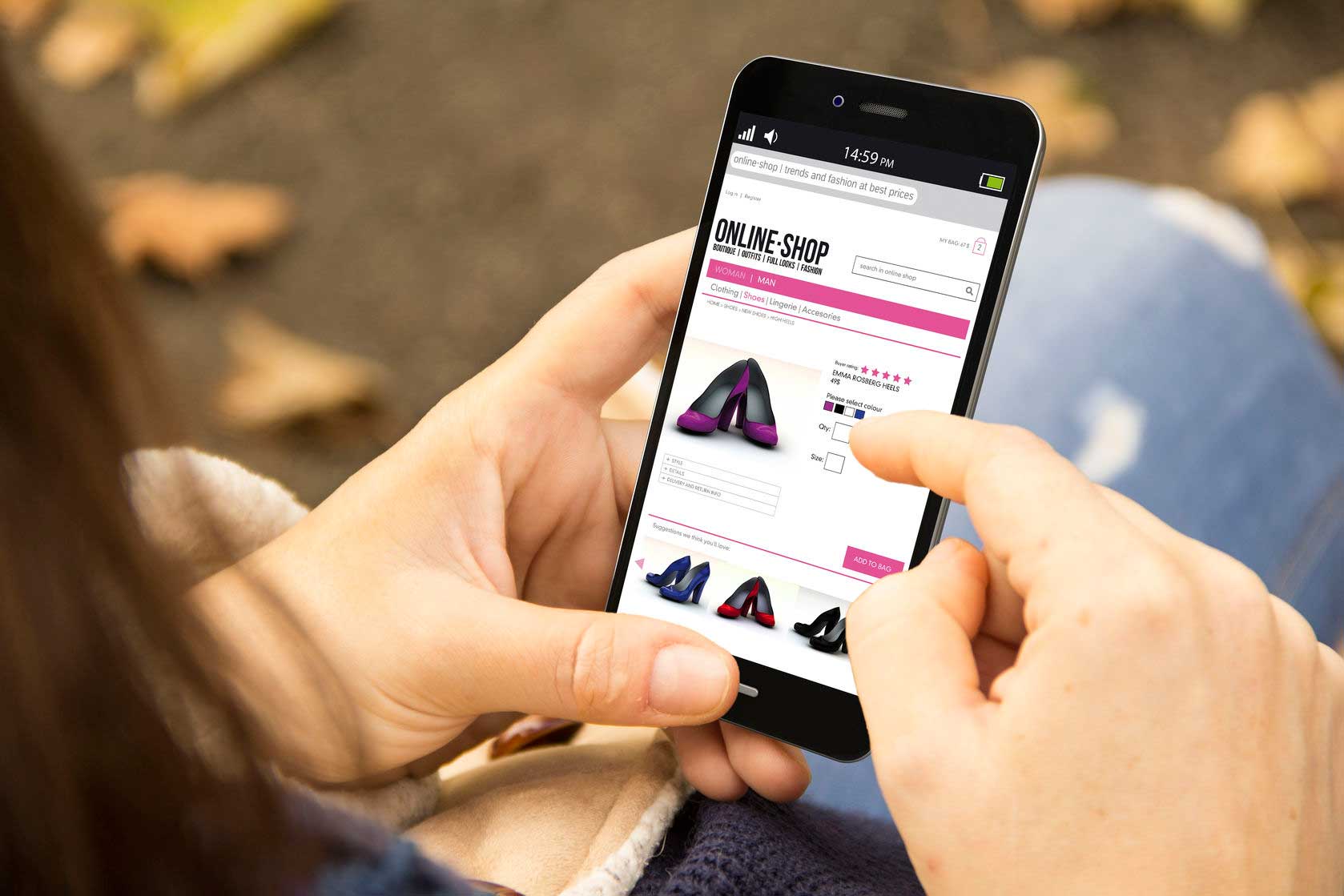Addressing Page Speed on Your Website
There are several tools you can use to run a speed test on your website. Here are a few options:
- Google PageSpeed Insights: This tool from Google analyzes your website and provides insights into how to improve its performance. It also provides a score for both mobile and desktop versions of your website.
- GTmetrix: This tool provides a detailed analysis of your website’s speed and performance, including recommendations for improvements. It also provides a waterfall chart that shows the load times of each element on your page.
- Pingdom: This tool allows you to test your website’s speed from different locations around the world and provides a detailed performance report with suggestions for optimization.
- WebPageTest: This tool allows you to test your website’s speed and performance from different browsers and devices, and provides a detailed report that includes a breakdown of each element on your page.
To run a speed test, simply enter your website’s URL into the tool of your choice and wait for the analysis to complete. The tool will provide a report that includes information about your website’s load time, page size, and other performance metrics, as well as recommendations for improving its speed and performance.
Common Page Speed Issue
There are several common page speed issues that can affect the performance of a website, including:
- Large image sizes: Images that are too large can slow down page loading times, particularly on mobile devices. Optimizing images by reducing their file size can help to improve page speed.
- Excessive HTTP requests: Each element on a webpage, such as images, scripts, and stylesheets, requires an HTTP request to load. Having too many of these requests can slow down page speed, so reducing the number of elements or combining them into fewer files can help.
- Render-blocking JavaScript and CSS: JavaScript and CSS files can block the rendering of a webpage, which can slow down page speed. Optimizing code and using techniques such as asynchronous loading can help to improve page speed.
- Slow server response times: The time it takes for a server to respond to a request can affect page speed. Optimizing server configurations, reducing the number of requests, and using content delivery networks (CDNs) can help to improve server response times.
- Lack of caching: Caching is the process of storing frequently accessed data so that it can be quickly retrieved. Lack of caching can slow down page speed, so using caching techniques such as browser caching and server-side caching can help.
- Poor hosting: Choosing a hosting provider with slow server performance can affect page speed. Opting for a reputable hosting provider with fast servers and good uptime can help to improve page speed.
By addressing these common page speed issues, website owners can help to improve the performance of their website, which can lead to better user experience, higher search engine rankings, and increased conversions.