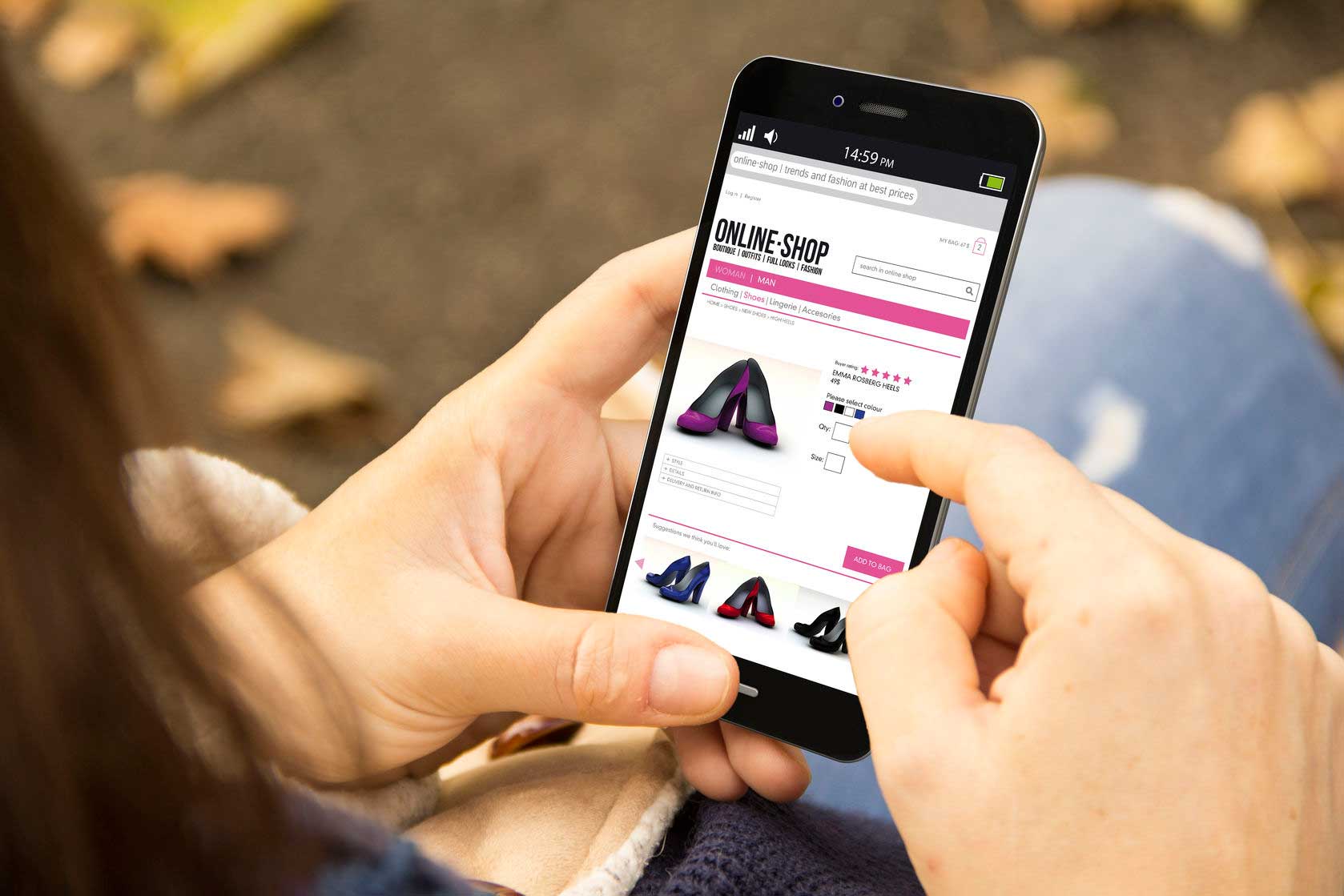Google Analytics 4 (GA4) is the latest version of Google’s web analytics platform. It was introduced in October 2020 and is the successor to Universal Analytics (UA). Unlike UA, GA4 is a completely new platform, built from the ground up with a focus on privacy, machine learning, and cross-device tracking.
Here are some things to know about GA4 and how to use it:
- Tracking is based on events Unlike UA, where tracking was based on pageviews, GA4 uses events as the core metric. Events are user interactions with your website or app, such as clicks, scrolls, and form submissions.
- New data model GA4 has a new data model that uses a user-centric approach. This means that data is collected based on the user, rather than the session. This allows for more accurate tracking across devices and over time.
- Enhanced measurement and reporting GA4 offers new and enhanced measurement and reporting features, such as engagement tracking, user funnel analysis, and predictive metrics. It also includes integration with Google Ads and other Google Marketing Platform products.
- Privacy-focused GA4 has a strong focus on privacy, with features such as automatic data deletion and consent mode. Consent mode allows you to adjust your tracking based on the user’s consent preferences.
- Implementation To implement GA4, you will need to create a new property in your Google Analytics account. You will also need to update your tracking code and configure your events and conversion goals.
- Migrating from UA If you are currently using UA, you can still use it alongside GA4. However, it is recommended that you migrate to GA4 as soon as possible to take advantage of the new features and capabilities.
Overall, GA4 is a powerful analytics platform that offers new and enhanced features for tracking and reporting on user behavior. It also offers a more privacy-focused approach to data collection, which is becoming increasingly important in today’s digital landscape.