Minimize the Risk of Security Threats
As WordPress is one of the most popular content management systems on the web, it is also a common target for hackers and malicious actors. Therefore, it is essential to take the necessary steps to keep your WordPress website secure. One of the most effective ways to achieve this is by minimizing plugin vulnerabilities.
Researching Plugins in Advance
While no plugin is completely immune to vulnerabilities, you can lower the risk of WordPress plugin weaknesses by evaluating and selecting high-quality plugins before installing them. It’s best to select plugins only from trustworthy marketplaces such as CodeCanyon, the official WordPress Plugin repository, or third-party stores that you have faith in. The WordPress Plugin repository evaluates each plugin before it becomes available to the public, and CodeCanyon has its own rating system in place.
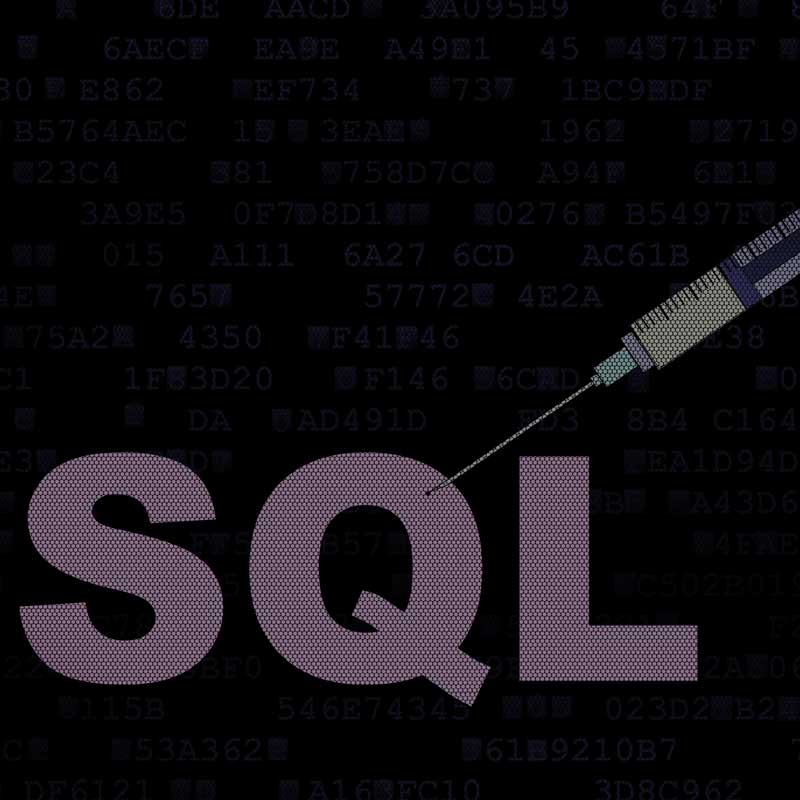
- Average user ratings.
- User reviews.
- Updates and compatibility.
- Active installations.
- Support and documentation.
Plugins (or themes) can be vulnerable to attack in various ways, including:
- SQL Injection, where attackers enter SQL statements into form fields or URL parameters due to inadequate sanitization of user input by the plugin author. This attack affects the integrity and confidentiality of the site. Information could be extracted from the database and malicious information could be inserted into the database depending on the vulnerability.
- Cross-Site Scripting, where attackers save code into the database through comments or other input fields to steal the cookie or PHP session information of your logged-in admin user. Depending on where the vulnerable user input variables are displayed, this could either affect the entire site and allow a malicious user to perform a redirect to a malicious site, deface the website or simply execute JavaScript on a very specific page.
- Malware can also infect plugins from untrustworthy sites like torrents, and some people try to obtain costly plugins and themes for free or with a “nulled” license, which is a significant mistake.
- External libraries used by plugins can be compromised if not updated, providing another entry point for attackers.
- File uploads plugins are risky since attackers can upload code files and run them on the webserver.
- Finally, privilege escalation occurs when attackers use a low-level user login (such as subscriber/contributor) and a vulnerability in assigning user roles and capabilities to perform actions that the user should not perform, such as installing a plugin or adding a new user.
To enhance your website’s security, it is recommended to remove inactive plugins that you don’t intend to use anymore. Even though inactive plugins don’t consume resources like RAM, bandwidth, or PHP, they occupy server space. Additionally, if you have numerous inactive plugins, they may slow down your site. However, the most important reason to remove inactive plugins is that they can be exploited to execute malicious code on your website.
Keeping Plugins Current to Avoid Plugin Vulnerabilities
Regularly updating your plugins is critical in reducing the risk of security breaches. By staying up-to-date with the latest versions of your plugins, you can ensure that any known security issues have been patched and fixed, and your site is better protected against potential attacks. The developers of the plugins regularly release updates and fixes to resolve known vulnerabilities and improve your site’s security posture. Neglecting to update your plugins can leave your site vulnerable to attacks.
Finally, keeping inactive plugins to a minimum or removing them altogether can also help you maintain a secure WordPress site. Inactive plugins can be exploited by hackers to run malicious code on your website, and they can also slow down your site, taking up valuable server space.
If managing updates for your plugins is a challenging task or if you don’t have the time to do it yourself, consider signing up for a quarterly Website Maintenance Program ($150every 3 months) with beMORR Multimedia Design. beMORR specializes in website solutions and can take care of plugin updates for you, allowing you to focus on other important aspects of your business.
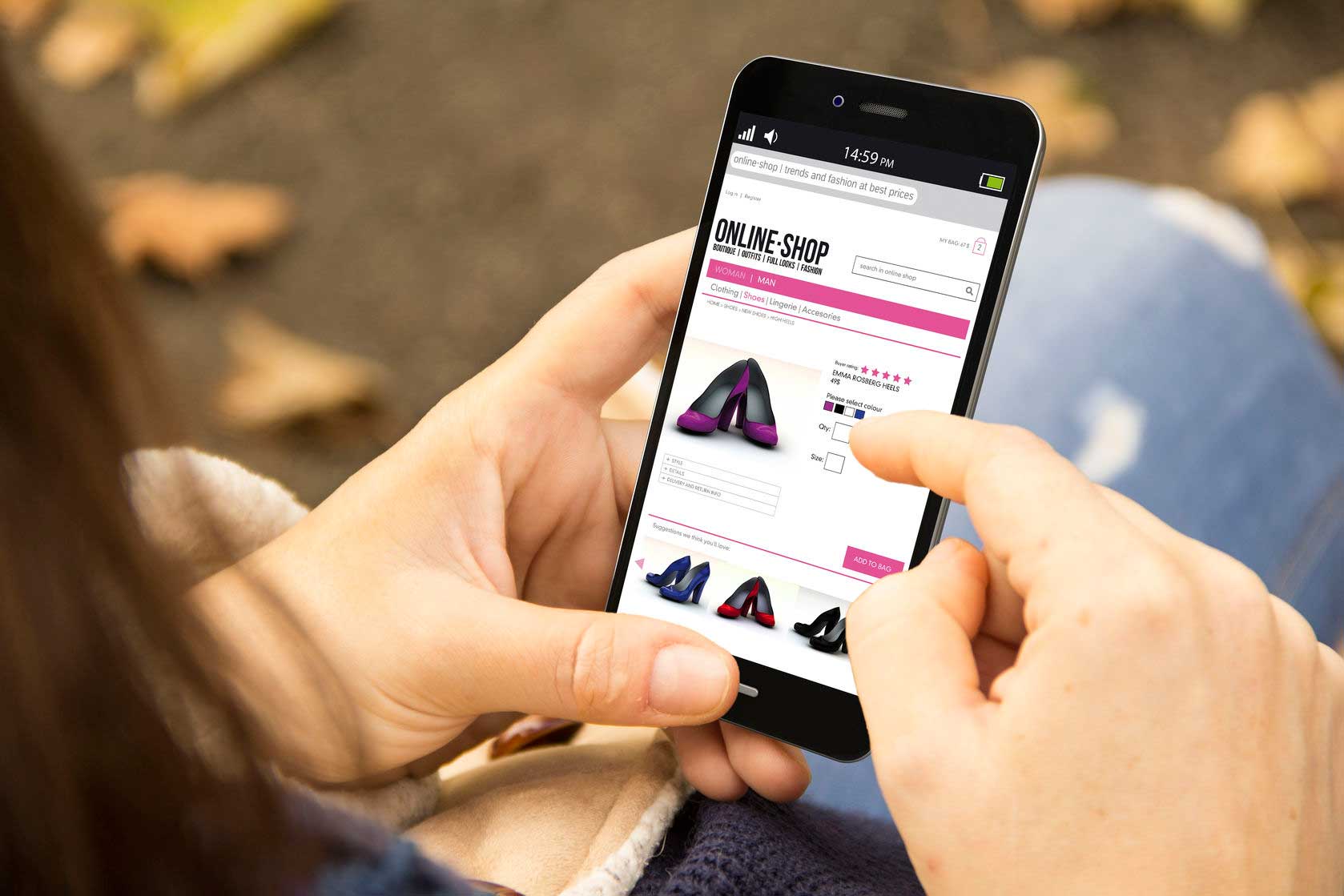
Other Blog Posts



