How to Effectively Combat Form Spam
 Form spam refers to the submission of unwanted and often malicious information through online forms, with the intention of phishing or sending abusive messages. It occurs when unauthorized entities or malicious actors exploit vulnerabilities in website forms to submit irrelevant or harmful content.
Form spam refers to the submission of unwanted and often malicious information through online forms, with the intention of phishing or sending abusive messages. It occurs when unauthorized entities or malicious actors exploit vulnerabilities in website forms to submit irrelevant or harmful content.
While email spam has been somewhat controlled through advanced filters, web forms remain susceptible to spam. Spammers continue to exploit these forms because it is an effective method for their activities. They may hijack website forms to send spam messages, making them appear as legitimate emails from the website owner. Unsuspecting recipients may open these emails and even click on links, which redirects them to unrelated websites. The spammer benefits from increased website traffic and engagement.
Moreover, spammers may also target web forms that publish user-submitted content, including hyperlinks to other websites and products. By injecting their spam messages and links, they aim to gain link equity and improve search engine optimization (SEO) for their own websites.
2 Methods of Spamming
Form Spam
Form spam is a prevalent issue that website owners face, and understanding how it works can help in effectively combating it. Form spam typically occurs through two methods: manual spamming and spambots.
Manual Spam
Manual spamming involves individuals hired by companies to manually fill out web forms with information that includes links back to the companies they are promoting. These human spammers can bypass most anti-spam measures, making it challenging to prevent their activities.
Spambot spamming, on the other hand, involves automated programs designed to locate web forms on the internet and fill them out. Spambots aim to have their messages appear on websites, particularly on forms that publish content automatically, such as commenting or testimonial forms. These spam messages often contain junk text and hyperlinks to other websites.
Stopping form spam requires a multi-pronged approach to effectively deter automated bots while maintaining a user-friendly experience for legitimate website visitors.
Here are some expanded explanations of the mentioned techniques:
- Use Contact Forms
Instead of displaying email addresses publicly on your website, use contact forms as a means for users to reach out to you. This prevents spambots from harvesting email addresses and bombarding them with spam. Contact forms can still provide a direct line of communication for users while reducing the risk of spam. - Implement Google reCAPTCHA:
Google reCAPTCHA is a widely used and reliable anti-spam solution. It presents users with a simple challenge, such as clicking a button to verify their human identity before submitting a form. This method helps differentiate humans from spambots, as bots often struggle to pass the reCAPTCHA test. By integrating Google reCAPTCHA into your forms, you add an additional layer of security to prevent automated spam submissions. - Utilize the Honeypot Method
The honeypot method involves adding hidden form fields that are visible only to spambots. These fields are designed to trick spambots into filling them out, as bots typically try to complete all available form fields. When a hidden field is filled out, the submission is automatically flagged as spam and rejected. Legitimate human users, however, are unaware of these hidden fields and will not interact with them. This method effectively filters out spam submissions while remaining invisible to genuine users. - Incorporate Form Field Questions
By including simple questions or math problems in your forms, you can create an additional barrier for spambots. For example, asking a user to answer a basic math equation like “What is 5 + 3?” or a simple text-based question can help differentiate humans from bots. Humans can easily provide the correct answer, while spambots may struggle to comprehend or respond accurately. This technique adds an extra layer of protection against automated spam submissions. - Disallow Links in Form Submissions
To deter manual spammers, particularly in user-generated content areas like blog comments, it is advisable to disallow links in form submissions. Manual spammers often attempt to include hyperlinks in their messages to promote their own websites or products. By prohibiting the inclusion of links, you reduce the incentive for spammers to target your forms and diminish the risk of their submissions appearing on your website. - ConsiderUsing an Anti-spam Plugin Like Akismet
Akismet is a popular anti-spam plugin for WordPress websites. It automatically checks and filters comments and form submissions for spam based on various criteria. Akismet uses a vast database of known spam signatures and algorithms to identify and flag spam submissions, ensuring they do not appear on your site. By implementing a reliable anti-spam plugin like Akismet, you can significantly reduce the amount of spam that reaches your forms and maintain a cleaner user experience.
By employing a combination of these strategies, you can effectively combat form spam and create a safer and more enjoyable experience for your website visitors. It is important to regularly monitor form submissions and adapt your anti-spam measures as necessary to stay ahead of spammers and maintain the integrity of your website.
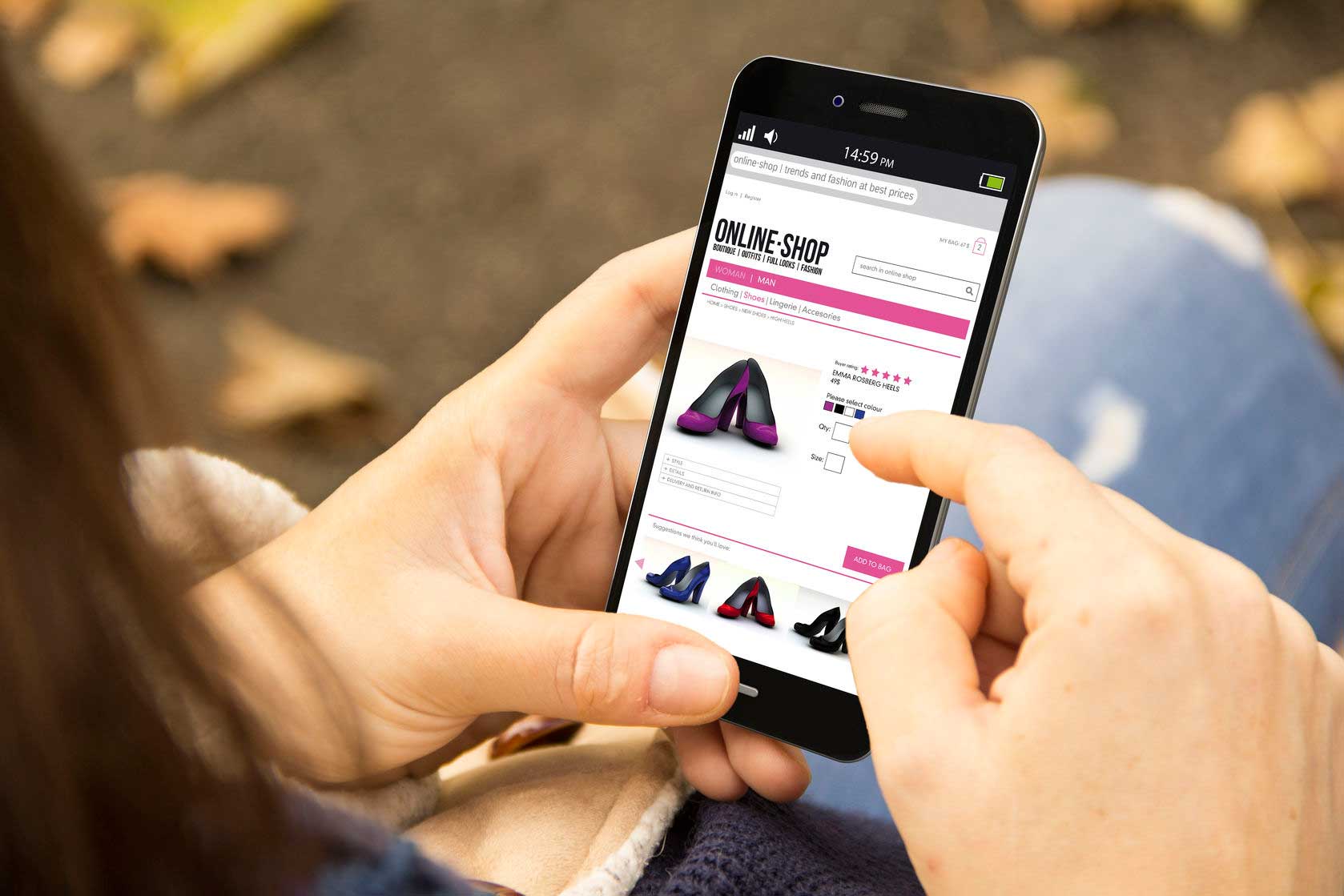
Other Blog Posts



