The Importance of Regular Updates for Avada and WordPress Plugins
 Regularly updating your Avada theme and WordPress plugins is crucial for maintaining a secure and optimized website. In this blog post, we will highlight the significance of staying up-to-date with updates and provide guidance on how to update from older versions of Avada to the latest version.
Regularly updating your Avada theme and WordPress plugins is crucial for maintaining a secure and optimized website. In this blog post, we will highlight the significance of staying up-to-date with updates and provide guidance on how to update from older versions of Avada to the latest version.
One of the primary reasons to keep your Avada theme and plugins updated is to ensure the security of your website. Updates often include the latest security fixes and implement the most recent security best practices. By staying up-to-date, you reduce the risk of vulnerabilities that could be exploited by malicious actors.
Updates not only address security issues but also fix bugs and improve the overall performance of your website. Developers continuously work to identify and resolve any issues or glitches that may arise with previous versions. By updating, you can benefit from a smoother user experience, improved functionality, and optimized performance.
Pre-Update Tips for a Smooth Avada Update
Before embarking on any update process, it is crucial to follow certain preparatory steps to ensure a seamless and hassle-free experience. In this blog post, we will provide you with essential pre-update tips for updating your Avada theme. By following these guidelines, you can minimize the risk of potential issues and make the update process as smooth as possible.
- Backup Your Site: Before initiating any updates, it is vital to create a full backup of your website and database. This precautionary measure ensures that you have a restore point in case anything unexpected occurs during the update process. By having a backup, you can revert to a functional version of your site and minimize any potential downtime or data loss.
- Check Server Limits: Ensure that your server meets the minimum requirements for the update or theme installation to proceed smoothly. Consult the Avada Requirements documentation to verify that your server limits are at least at the required minimums. This step ensures that your server can handle the update process without any compatibility issues.
- Staggered Update Path: If you are updating from older versions of Avada, it is highly recommended to follow a staggered update path. Instead of directly updating to the latest version, update one major theme version at a time. This approach minimizes the chances of encountering conflicts or compatibility issues during the update process.
Follow the step-by-step guide provided for each major theme update. At the end of each section, you will find a link to download the specific theme version required for the update path. By proceeding with a staggered update path, you can ensure a smoother transition to the latest version of Avada.
Recommended Update Path
Avada, the versatile WordPress theme, continuously evolves with each new update, bringing a plethora of exciting options, features, and code improvements.
Before processing this update, be sure to take a full site and database backup. That will ensure you’re able to revert to a working point in your site if anything unexpected happens.
Avada 3.9 And Older
If you’re using an Avada version prior to 3.9, it’s crucial to update to version 3.9.4 as the initial step in the update process. Before proceeding, we recommend reviewing the Avada Pre-Update Tips section mentioned earlier for important information.
When updating from Avada versions prior to 3.8, it is important to review and update your custom CSS to accommodate the CSS refactor introduced in Avada 3.8. By following our recommended approach and referring to the “How To Make Custom CSS Changes” documentation, you can seamlessly adapt your custom CSS to align with the new Avada version. For themes without customizations, the update process should be routine.
Upgrading Avada from 4.0.X to 5.9.1 and Beyond
Updating from Avada 4.0
If you are currently using Avada version 4.0.X, the next step in your update process is to upgrade to Avada 5.9.1. When updating from Avada 4.0.X, one of the key changes you will experience is the conversion of your shortcodes from the old Avada page builder to the new Avada Builder. This conversion process is necessary to ensure that your content is displayed correctly using the updated shortcode syntax.
It is important to note that after the update, if you encounter a situation where all shortcodes appear as plain text on the front end of your website, it may indicate that the conversion process did not complete successfully. This is often due to low server limits during the update process. To resolve this, you can manually trigger the shortcode conversion again at the top of the System Status page. Additionally, ensure that the Avada Builder plugin is installed and activated to support the new shortcode syntax.
Areas that are automatically converted by Avada include pages, blog posts, portfolios, WooCommerce product content and excerpts, widgets, global options, Avada Sliders, Revolution Sliders, and LayerSliders. This ensures that your content seamlessly integrates with the new Avada Builder.
Updating from Avada 5.9.1
If you are already using Avada version 5.9.1, your next stage in the update process will be to upgrade to the latest version of Avada, which is currently Avada 7.10.1. This latest version introduces a new registration method. For detailed information about the registration changes, please refer to Avada’s “Changes To the Avada Registration Method” document.
By following the recommended update path and considering the customizations specific to each version, you can ensure a smooth and successful update process. Remember to always perform backups and check for any specific requirements or recommendations before proceeding with the updates.
If you find you need assistance you can reach out to us for assistance.
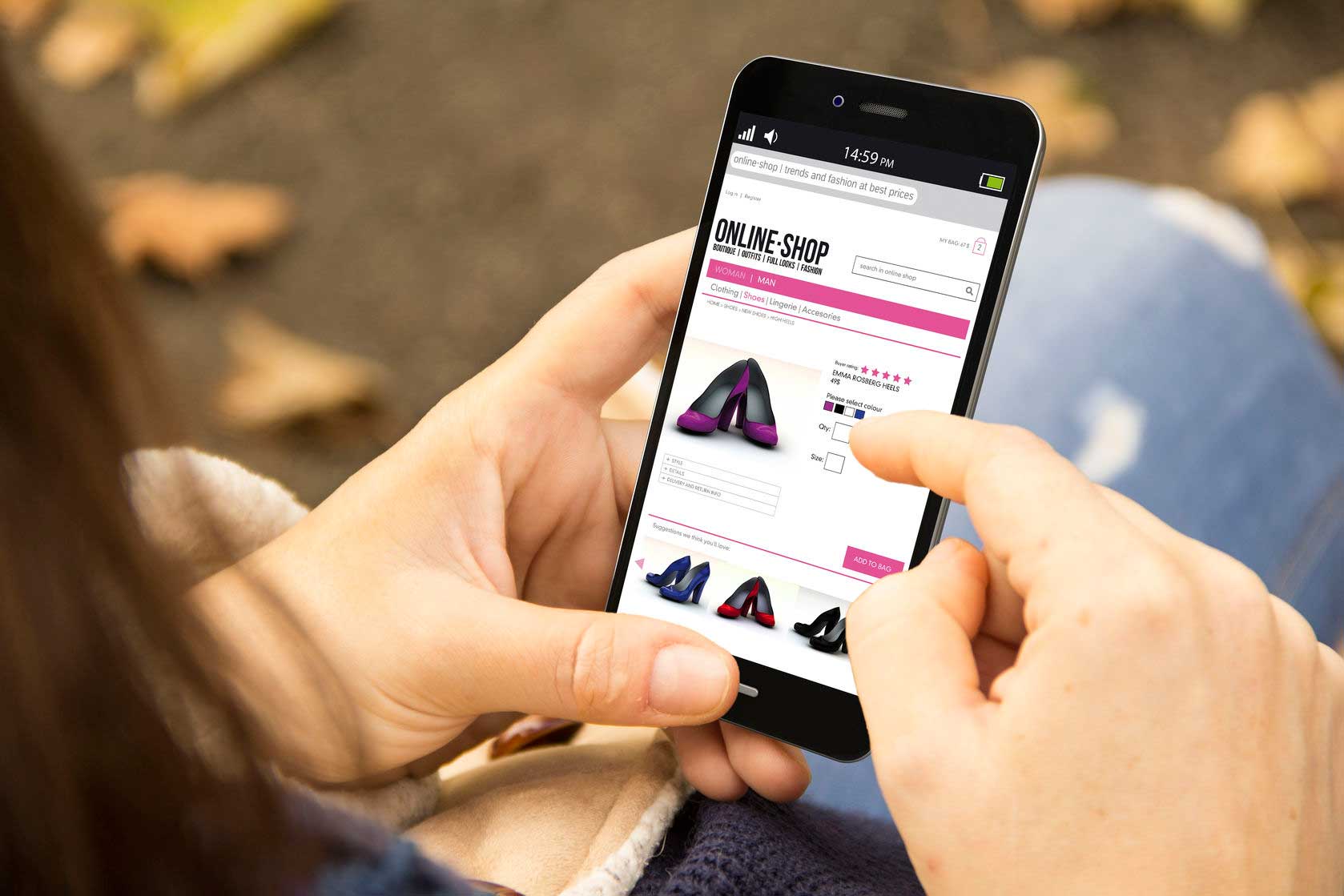
Other Blog Posts



